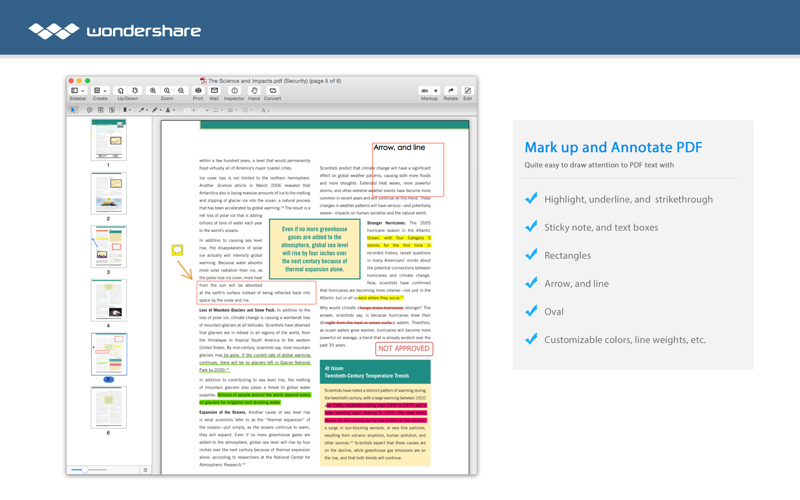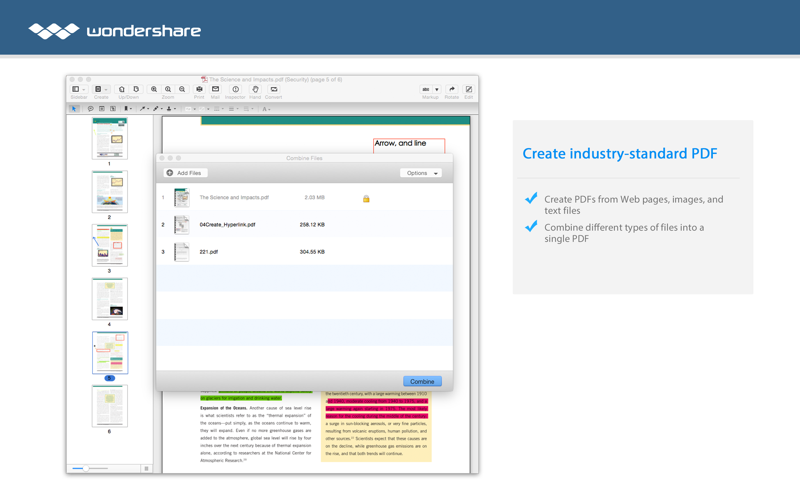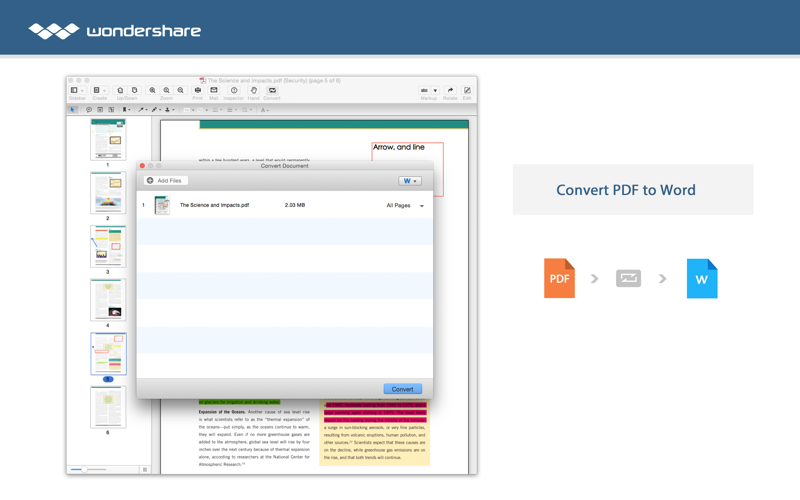
PDF-Editor
Entwickler Wondershare Technology Group Co.,LTD
49.99 USD
Wondershare PDF Editor is an affordable full-featured PDF editor allowing direct edits to a PDF document created from a document or web page. Easily add, delete, move, or edit text and images within a PDF. Want to annotate the document or leave comments instead? PDF Editor lets you leave sticky notes within the PDF and includes extensive annotation tools too. Need more options for editing? PDF Editor can convert a PDF to MS Word format for more extensive editing, preserving document formatting, fonts, and embedded images. PDF Editor is a smart choice for those looking to save hundreds of dollars on a PDF editor compared with Acrobat.
Top features of PDF Editor:
•Directly edit PDF documents, including adding, deleting, moving, or modifying text
•Adding, delete, crop, resize, or move images around within the PDF
•Edit bookmarks and document properties
•Annotate text within a PDF – strike-through, underline, even highlight text; annotate with arrow, line, oval, rectangle and other drawing tools, customizable colors and line weights too!
•Leave sticky notes with comments anywhere in the PDF
•Convert a PDF to a fully editable MS Word document, maintaining the original document layout, fonts, and embedded images
•Convert encrypted PDFs to supported export formats while removing printing and copying restrictions. Password protected documents require entering password before modifications can be done
•Stand-alone application, does not require Adobe Acrobat to be installed on the system
•Supports reading PDFs in: English, German, French, Bulgarian, Catalan, Croatia, Czech, Greek, Italian, Japanese, Korean, Polish, Portuguese, Romanian, Russian, Slovak, Spanish, Thai, Turkish, Ukrainian languages; however editing of English documents only is currently supported
******Note: This version without OCR scanned document support
******Need help with a Wondershare product or want to tell us what you think of our products? Please send emails to: [email protected] and you will receive a reply within 24 hours.